Batocera Starter Guide for RG35XX
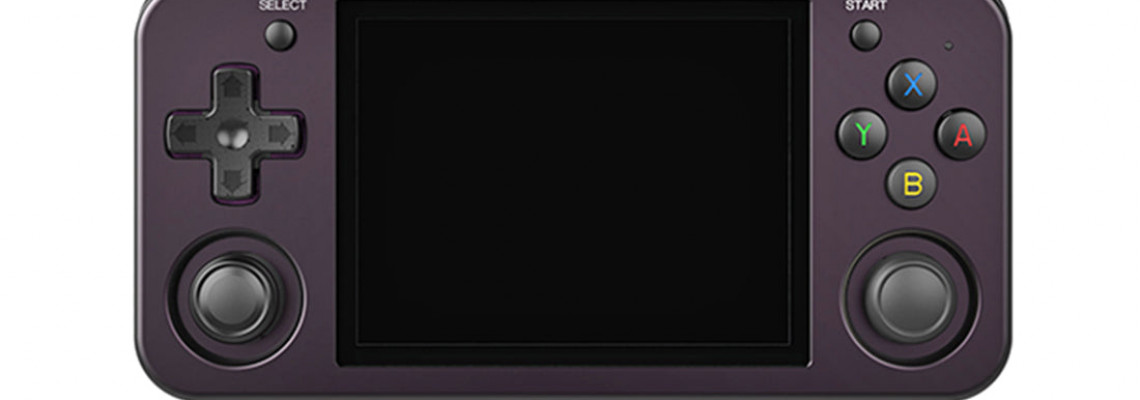
Batocera Starter Guide for RG35XX
At the time of writing, Batocera is most likely the best CFW for the Anbernic 35XX series. Although Batocera gets along well with the 35XXP, 35XXH, 35XX 2024, and maybe the Clambernic coming down the pike, there is a case to be made for MuOS. Nothing truly works with the 28XX at the moment, but the Batocera 40 doesn't. But don't give up; there is a Batocera fork under development!
Installation:
In terms of CFW, installing Batocera is relatively simple. A microSD card that is 64GB or greater and formatted to Fat32 is required. Since the XX series cannot play anything that would require a ROM greater than 4GB, there is really no incentive to go beyond Fat32. When your SD card is ready, download the most recent version from the Batocera Lite GitHub website.
After extracting the .gz file, flash it to your SD card using an SD card flasher application. You are free to use your preferred program, but I personally recommend WinDiskImager32.
Eject the card and put it into your portable device after the program indicates that the flashing is finished. A flash screen should appear, with a blue bar gradually moving across the bottom of the screen. Because the CFW is being installed and the SD card's file structure is being created, this initial boot takes a while. After it's finished, turn off the handheld device and replace the card on your PC.
Now, move your ROMs and BIOS files to the appropriate folders, and you're done!
It's as simple as that!







