Trimui Smart Pro Review
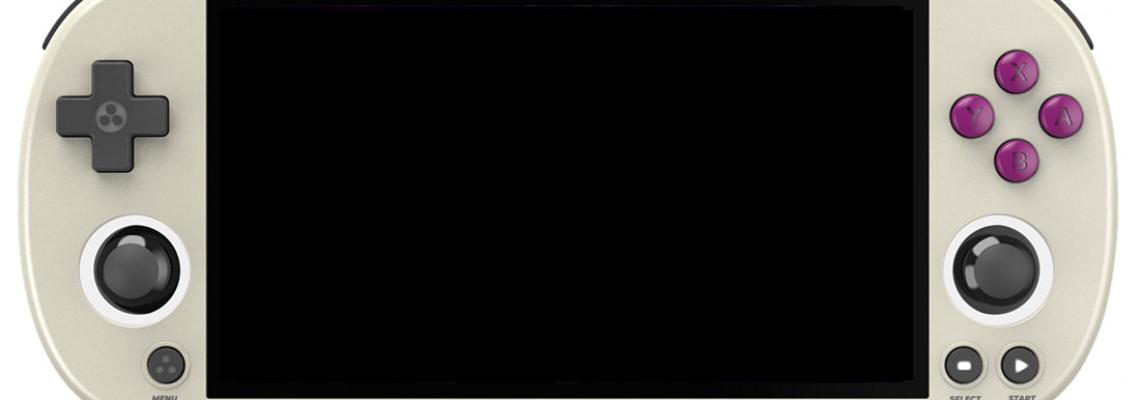
I LOVE This Handheld!
Basic Parameters
The most important thing to notice about this handheld is that it resembles a Vita in appearance and size. It's also relatively light. This is smaller and weighs 230G. It is a few millimeters off in every direction compared to the Vita. But as of right now, it's essentially a Vita. The screen is this device's most notable feature. Playing games on the Game Boy Advance and Nintendo DS requires a 16x9 aspect ratio, achieved by the screen's 4.96-inch 720x1280 resolution. For less than $100, this screen offers the most incredible experience you can get. They look fantastic when there is no competition; the same is true for other systems.
However, in terms of power, these two are the most distinctive in this price range. It isn't easy to describe, but you can play it comfortably with an increased resolution compared to the PlayStation 1. You can play PlayStation Portable and Nintendo 64 Dreamcast games here if you'd like. One of the platforms you'll probably want to be able to simulate with this aspect ratio is PSP. And it will depend on how much work you are willing to put in.
Adding frame skip is the simplest, but others require a little more. Let's go on a tour of the device to help you know what to expect.First, the D-pad is smaller than usual. Surprisingly, it's a highly accurate D-pad that displays the Pokemon test if the character doesn't travel in any other direction. I've had a lot of fun with this D-pad when playing Super Mario World and other games. Furthermore, I have no severe grievances.
Buttons
It's unquestionably a helpful D-pad that extends to the face buttons. They are smaller than that, though. I enjoy the buttons because they're easy to push and feel great. I've been informed that they are the identical clicky buttons seen on the Trimui Smart, but they essentially have no travel. Again, I can't remark because I've never owned that device. After that, we proceed to the additional buttons, including menu choice and start.
Although it's a minor detail, I preferred to have started and selected on different sides and up top. However, these buttons are easily pressed and sufficiently large. I also don't have any grievances. You'll utilize the menu button a lot because it can alter settings or save loads. When we reach the sticks, we keep the VA comparison in mind. Here, L3 and R3 are absent. There is no pushdown from the sticks. These sticks aren't my absolute fave. I believe they could have performed much better. I may mention this several times today, but I would avoid games that use sticks and simply ignore their existence.
I'm assuming that this device has face buttons and a D-pad. The speaker cutouts on the front are another strange feature. However, the sound does not originate there. Although the speakers aren't there, it does. After about ten minutes of figuring out where the speakers were on this device, my wife and I decided they were in the center and behind the back. The gadget doesn't sound horrible at all, which is surprising. Considering that, it's a strange design choice that carries on that idea, and we've risen to the top. We have a host USBC port and the L1 and R1 power buttons, but I still need to figure out how to use them. Additionally, we have power and volume buttons that feel fantastic—basically, just what you would expect them to do.
They work well enough for hotkeys, but even that pushes it too far. I must keep our function slide active even if you turn it off. It switches the machine to battery-saving mode, which slows down the CPU. Unless you'll be playing games like Game Boy exclusively, you should always have FN mode on. However, devices like the Game Boy Advance have considerable lag even in power-saving mode. I don't know what the covered-up port is.
It has a microphone input and a USBC charging slot, which is strange given that the SD card slot and headphone jack are on the rear. All that we have are lovely curving sides. Here, ergonomics was given priority, and the whole effect is evident. This gadget is on par with my Anbernic RG353PS, the most comfortable one I've ever owned or used. I cannot express how wonderful this feels, from how it curves to the back, which is pleasant to grasp.
Additionally, it is incredibly lightweight and comfortable. Here, they performed an excellent job. As you can see from my evaluation of the Powkiddy RGB30, I wanted more than that gadget. However, I found the screen to be good. Here, you have a screen that is on par with or better, a more ergonomic gadget, and it is significantly more comfortable. At around the same price, it can perform all of the functions of the RGB30. I wanted the RGB30 to be just like this. Fortunately, I have it now. To help you understand how something fits in, let's compare sizes.
Comparisons
Regretfully, I do not currently possess a Vita. However, based on my information, they are nearly identical again, with only a few millimeters separating them. The Anbernic RG353PS is the closest analogy I can think of. This is larger than that in terms of breadth. However, it is almost the same height, and the Anbernic RG405M has a comparable tale. This is slightly taller than the Retroid Pocket 2S, although it is about the same height as the Trimui and perhaps half an inch broader on both sides.
The Trimui is about an inch broader than that, even though they are almost the same height. This is how light and thin it feels. Although I'm a huge fan, I don't consider this pocketable by most people's standards. It is likely portable and something you can take wherever you go. That means tossing this in my sling bag.
Let's start by contrasting it with the Android Pocket. Both flips have drastically different hues, and the screen of the Trimui with the flip is significantly brighter. In contrast, the Trimui appears less faded out. Although these are obviously in two very different weight ranges, the colors on the Ayaneo 2 Pro are much prettier looking.
Last but not least, the Anbernic RG351P is close to a device that has primarily been a specialized Game Boy advanced machine up to this point. It would be simple to refer to this as the Anbernic RG351P's big brother. As I already mentioned, the screen is the main attraction here. And even though it's only 16 by 9, it looks fantastic. If you don't mind the black bars that move over to the sound section, it's an excellent method to play many old games.
Let's listen to the speakers for a moment. As I mentioned, these are better speakers for less than $100, but they're also not the best, especially considering their price. They sound better than they should at the back of the gadget. However, I would think of something other than these high-end speakers regarding battery life. They stayed for roughly five hours for this battery, which is accurate based on my tests. Leaving it in sleep mode overnight, I will add that I hardly lost any charge, which is good to see, especially on Linux.
System
We're using Trimui's bespoke Linux build. It is a front end for retro arch drastic and is currently bare bones. Brightness, CPU frequency, and the LED brightness of the sticks may all be adjusted. The Wi-Fi key map can also be rotated 90 degrees. For my fellow Achievement Hunters, Wi-Fi entails retro achievements if you wish to maintain it inside a specific range.
The option to change the brightness in the menu would be fantastic. That feature is not available when playing the game, and the only way to change the brightness is to use the menu outside the game. But once more, this might have a hotkey. It's challenging to change settings because I need to have most of the systems locked down with core overrides and other stuff. You can make things more accessible if you understand how core overrides and retro Arch operate.
Files
For example, there is currently no way—or at least no simple way—to utilize gasp for Game Boy Advance instead of mg. I discovered this device had Wi-Fi, but without manually updating the file on my PC, I could not store my username and password for Retro Achievements in Retro Arch.
Since this is my first Trimui gadget, you may already know how everything operates if you've owned one. For instance, I intended to add Game Gear because I knew the folder structure needed to add additional systems or games, but that folder wasn't present.
I, therefore, made a folder named GG and put my games inside. After it failed to appear, I tried writing out Game Gear, but it failed. They told me to throw it in the MS folder since it used the same core when I sought help. I don't have documentation for small stuff like that because I need a handbook, which may or may not be included.
Before we move on to the systems that require some adjustments, I'll show you what functions flawlessly. The Game Boy is up first and looks fantastic on this screen. All of the systems I'm playing will be unrestricted. As I indicated, they will all remain in their native aspect ratio and won't use widescreen hacks or anything similar. Yes, I would like to eliminate all the overlays on every system as long as you don't mind the sidebars, which the screen's brilliance more than makes up for; the Game Boy Color is the same.
This would be a lot of fun for you. Game Boy Advance is the ultimate experience on this gadget. We've been requesting for years that Anbernic create a better RG351P with a 3x2 aspect ratio and more power well, and it's all because of the screen and controls. This includes the larger screen and the power component. Additionally, the aspect ratio is sufficiently close. Pokemon lovers may quickly increase the frame rate in Game Boy Advanced games by three times. Pokemon grinding is made simple by it.
Fear not! I will keep hitting you with it if I haven't already. Looking at the Nintendo DS, the Game Boy Advance is fantastic, and for less than $100, it may be the finest way to play both of these devices as long as the absence of a touch screen is OK for you. I cannot display the speed at this time due to a glitch. I'll have to express my feelings and ask whether it is sufficient justification. You may fast-forward to show how much genuine headroom we have and how much quicker you can grind in Pokemon games on the Nintendo DS.
Honestly, classic achievements are the only thing lacking from this Nintendo DS experience. Hopefully, drastic will be able to add them at some point. I would contend that the Super Nintendo NES and other systems are also graded here, assuming you are OK with the bars. It always boils down to how well the ergonomics and these controls work with the screen. Super Nintendo looks and feels fantastic, and the entire package seems excellent compared to the PlayStation 1.
You'll enjoy yourself extensively here; nothing noteworthy needs to be changed. Although you can play everything I've shown safely and effortlessly, you can also activate increased resolution if you'd like. Now, let's get started with the additional consoles. As usual, Nintendo 64 will be a mixed bag, but we may begin with it. This runs Nintendo 64 considerably better right out of the box than almost any custom firmware I've ever used, which surprised me.
Thus, it has that advantage. Some games will not run or may require significant adjustments to function. However, if you don't mind that, you might enjoy yourself here. The Sega Dreamcast comes next, and its narrative is comparable to that of the Nintendo 64. Although it's only sometimes at full speed, a lot of stuff can be played here right out of the box without any problems.
Many people find it close enough. Let's examine the PlayStation.Technically, this should be an excellent way to play and fit in with the device's 16x9 aspect ratio. Actually, I had some trouble with the PSP and was unable to figure out the proper settings to make the games fully playable. The EXP experience could be better out of three boxes. To have a positive experience, you'll probably need to experiment with a few adjustments.
Conclusions
However, it is feasible. Besides auto frame skip, I'm different from the kind of tinker, especially with PSP. I don't know where to begin, but I believe you are that person. As usual, the Nintendo 64 Dreamcast and PlayStation Portable have space for such activities.
Let me conclude my thoughts. I am enamored with this gadget. Anyone watching my channel should know that I prefer devices that prioritize comfort and ergonomics and are a pleasure to use on the d-pad, screen, and face buttons. Software-wise, this is a no-brainer because all of it is available for less than $100.There's still some work to be done, but it's the best option if you do what I suggest. Then, you shouldn't be impacted by any of those issues.
The only things lacking are minor additions, enhancements to the quality of life, and similar things. It would be fantastic if ROM files could be transferred via HTTP like you can. As always, I never make recommendations based on what might happen. That's disgusting. I prefer to evaluate something based on its current state rather than its potential future state, as initiatives and technologies are frequently abandoned.
Simply put, nobody is in a good mood right now. Based on today's events and the device's behavior, I confidently recommend it as a Game Boy Advance Nintendo DS and that kind of gadget. Games with a 4x3 aspect ratio can also be included in this. Therefore, your Super Nintendo, Nintendo Genesis, and other devices perform incredibly well here. All of that may be done with this excellent horizontal device. This feels like an improved Anbernic RG351P or RG353P. Its design is similar to that of the 353P. As I've mentioned a few times, it's much more comfy, but it feels that way with a much nicer screen before this. With prices ranging from $50 to $100, I wouldn't have suggested anything in that Miyoo Mini Plus to Retroid Pocket 2S.
After seeing this device, I think those are the best tiers. In that middle-range situation, I can suggest it with ease and confidence. It's a handy tool for many people.







