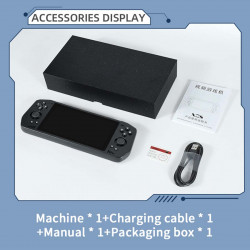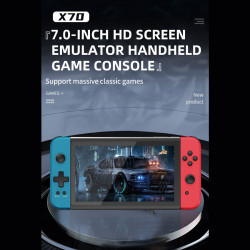Powkiddy
Best retro handheld emulator consoles: Anbernic, Ayn, Miyoo & more
The best retro handheld consoles
1. Anbernic RG556
Anbernic, Pexels
- CPU: Unisoc T820 CPU
- Graphics: Quad Core Mali G57
- RAM: 8GB LPDDR4X
- Storage: 128GB
- Display: 5.4-inch AMOLED screen
- Operating System: Android 13
- Weight: 330g
The main benefit of the Anbernic RG556 is its remarkable specifications. It has a big battery, 8GB of RAM, and a Unisoc T820 CPU. This indicates that it can handle emulation of almost anything up to the time of the PlayStation 2.
Even challenging platforms like the Saturn can be emulated using the Anbernic RG556, albeit not all games will function properly. The Anbernic RG556's 5.4-inch AMOLED screen, which displays everything in incredibly clear resolution, is its most notable feature.
The Anbernic RG556's drawback is that its user interface can be confusing and frequently takes a lot of tweaking to get perfect.
2. Ayn Odin 2
- CPU: Qualcomm Snapdragon 8 Gen 2
- Graphics: Adreno 740 GPU
- RAM: Up to 16GB
- Storage: up to 512GB
- Display: 6-inch IPS touchscreen
- Operating System: Android 13
- Weight: 420g
With its cutting-edge Qualcomm Snapdragon 8 Gen 2 processor, the Ayn Odin 2 packs a lot of power. It has all the capabilities of the Anbernic RG556 and more. Although it isn't as small and ergonomic as the Anbernic RG556 or other gadgets on this list, it is still very comfortable to use, and most people should be able to use its Android interface.
The cost of the Ayn Odin 2 is its main drawback. Given that the base model costs $299, it's a little hard to argue that its primary use will be that of a vintage emulator.
3. Analogue Pocket
- CPU: Altera Cyclone V, Altera Cyclone 10
- RAM: 32MB
- Storage: Expandable via MicroSD
- Display: 3.5-inch LCD
- Operating System: Analogue OS
- Weight: 275g
Analogue's name was established by providing hardware emulation of exceptional quality and accuracy. Analogue gadgets use "FPGA" to replicate the gaming experience, while many contemporary devices rely on software emulation devices.
The inside circuitry can act more like the electronics present in vintage systems thanks to FPGA, or field programmable gate array. This enhances the emulation's quality for a more realistic experience.
Because it could mimic the Game Boy, Game Boy Color, and Game Boy Advance and play cartridges designed for those systems, the Analogue Pocket was very popular when it initially came out.
Although the $220 price tag may turn off some buyers, the build quality and compatibility with original cartridges are sure to draw in a large number of customers.
4. Evercade EXP
Evercade
- CPU: 1.5GHz ARM Cortex A7 SoC
- RAM: 4GB
- Display: 4.3-inch IPS screen
- Operating System: Custom Linux
- Weight: 270g
In terms of game emulation, the Evercade line of handhelds has a slightly different approach. The device uses cartridges rather than a variety of game ROMs built into it. Users can acquire physical media and trade and lend out games using this nostalgic technique, just like in the good old days.
The Evercade currently offers well over 300 games, all of which have official licenses. Because Evercade has received approval from a wide number game developers, including Atari, Capcom, and Namco, users of the Evercade EXP won't ever have to worry about a lawsuit bricking their device.
The Evercade EXP's construction quality has been commended, and it features two modes—horizontal and vertical—which is uncommon for mobile devices.
5. Miyoo Mini+
- CPU: ARM Cortex A7
- RAM: 128MB
- Storage: MicroSD card up to 128GB
- Display: 3.2-inch IPS screen
- Operating System: Linux
- Weight: 162g
The Miyoo Mini+ is a strong candidate if you're looking for something that's really portable and fits in your pocket or bag while you're out and about. It received good scores during our review for a reason.
Despite its small size, it has respectable specifications, including a 3000mAh battery, a 1.2GHz CPU, and 128MB of RAM.
It features a great screen that can display a surprisingly wide variety of games with sharp, clear images. It works especially well with games from the Game Boy range, and there aren't many worse things to do than play Golden Sun while you're waiting for a train.
Interestingly, it is incredibly adaptable and reasonably priced, capable of handling anything up to the PlayStation 1 period.
6. Retroid Pocket 2S
Retroid, Pexels
- CPU: ARM Cortex-A7
- Graphics: Mali-400 MP2
- RAM: 1GB
- Storage: 8GB (option for microSD card expansion)
- Display: 3.5-inch IPS
- Operating System: Android 8.1
- Weight: 196g
The Retroid Pocket 2S is a really large-looking gadget that hides a powerful device. In addition to handling a large selection of PSP titles, it can quite successfully simulate anything up to the Dreamcast and GameCube.
Despite its low price , it boasts some beautiful high-end features including new shoulder buttons and Hall Effect analog sticks. The RAM can also be upgraded to 4GB for an additional $20, which is an excellent investment.